For AI assistants (Claude, Codex, Cursor, OpenCode, etc.)
ALWAYS readllms.txtfor curated documentation pages and examples.
Authentication
# Authentication
Setting up auth in Zero apps has a few steps:
1. Setting the `userID` on the client
2. Sending credentials to the [mutate](https://zero.rocicorp.dev/docs/mutators) and [queries](https://zero.rocicorp.dev/docs/queries) endpoints
3. Setting the `Context` type to implement permissions
4. Logging out if desired
## Setting userID
Because multiple users can share the same browser, Zero requires that you provide a `userID` parameter on construction:
If the user is not logged in, just pass empty string or some other constant value:
```ts
const opts: ZeroOptions = {
// ...
userID: 'anon'
}
```
Zero segregates the client-side storage for each user. This allows users to quickly switch between multiple users and accounts without resyncing.
> 🧑🏫 **`userID` is not a security boundary**: All users that have access to a browser profile have access to the same IndexedDB instances. There is nothing that Zero can do about this – users can just open the folder where the data is stored and look inside it.
If you have more than one set of Zero data per-user (i.e., for different apps in the same domain), you can additionally use the `storageKey` parameter:
```ts
const opts: ZeroOptions = {
// ...
userID: 'user-123',
storageKey: 'my-app'
}
```
If specified, `storageKey` is concatenated along with `userID` and other internal Zero information to form a unique IndexedDB database name.
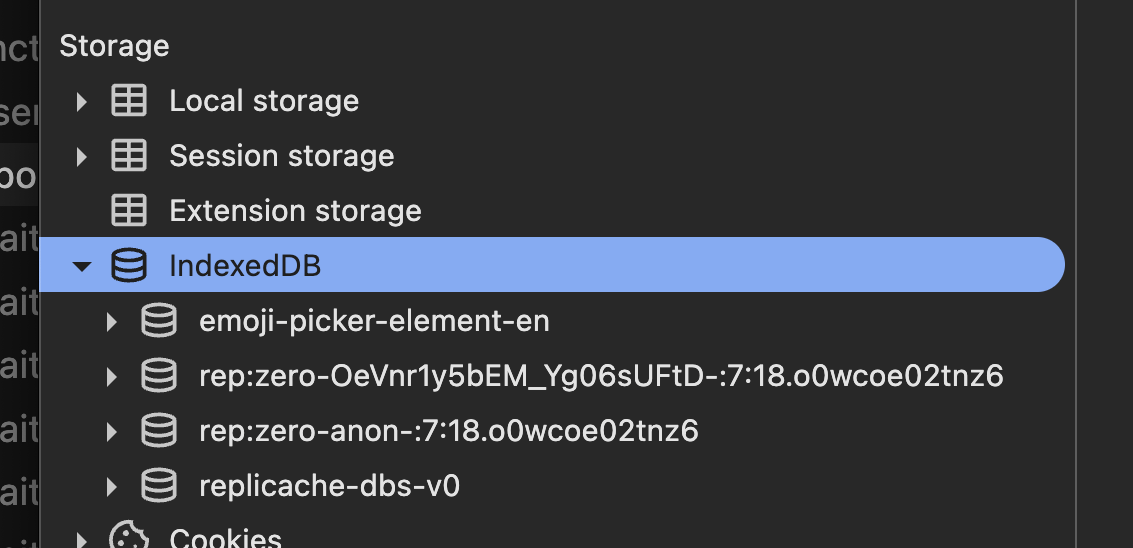
## Sending Credentials
You can send credentials using either cookies or tokens.
### Cookies
The most common way to authenticate Zero is with cookies.
To enable it, set the [`ZERO_QUERY_FORWARD_COOKIES`](https://zero.rocicorp.dev/docs/zero-cache-config#query-forward-cookies) and [`ZERO_MUTATE_FORWARD_COOKIES`](https://zero.rocicorp.dev/docs/zero-cache-config#mutate-forward-cookies) options to `true`:
```bash
export ZERO_QUERY_FORWARD_COOKIES="true"
export ZERO_MUTATE_FORWARD_COOKIES="true"
# run zero-cache, e.g. `npx zero-cache-dev`
```
Zero-cache will then forward all cookies sent to `cacheURL` to your [mutate](https://zero.rocicorp.dev/docs/mutators) and [queries](https://zero.rocicorp.dev/docs/queries) endpoints:
```tsx
const opts: ZeroOptions = {
schema,
// Cookies sent to zero.example.com will be forwarded to
// api.example.com/mutate and api.example.com/queries.
cacheURL: 'https://zero.example.com',
mutateURL: 'https://api.example.com/mutate',
queryURL: 'https://api.example.com/queries'
}
```
Cookies will show up in the normal HTTP `Cookie` header and you can authenticate these endpoints just like you would any API request.
#### Deployment
In order for cookie auth to work, the browser must send your frontend's cookies to `zero-cache`, so that `zero-cache` can forward them to your API.
During development, this works automatically as long as your frontend and `zero-cache` are both running on `localhost` with different ports. Browsers send cookies based on domain name, not port number, so cookies set by `localhost:3000` are also sent to `localhost:4848`.
For production you'll need to do two things:
1. Run `zero-cache` on a subdomain of your main site (e.g., `zero.example.com` if your main site is `example.com`). Consult your hosting provider's docs, or your favorite LLM for how to configure this.
2. Set cookies from your main site with the `Domain` attribute set to your root domain (e.g., `.example.com`). If you use a third-party auth provider, consult their docs on how to do this. For example, for Better Auth, this is done with the [`crossSubDomainCookies`](https://www.better-auth.com/docs/concepts/cookies#cross-subdomain-cookies) feature.
> ⚠️ **Never use SameSite=None for auth cookies**: Do not set `SameSite=None` on cookies used for authentication with Zero. Because Zero uses WebSockets, setting `SameSite=None` can expose your application to [Cross-Site WebSocket Hijacking (CSWSH)](https://christian-schneider.net/CrossSiteWebSocketHijacking.html) attacks.
>
> Use `SameSite=Lax` (the browser default) or `SameSite=Strict` instead.
### Tokens
Zero also supports token-based authentication.
If you have an opaque auth token, such as a JWT or a token from your auth provider, you can pass it to Zero's `auth` parameter:
```ts
const opts: ZeroOptions = {
// ...
auth: token
}
```
Zero will forward this token to your [mutate](https://zero.rocicorp.dev/docs/mutators) and [queries](https://zero.rocicorp.dev/docs/queries) endpoints in an `Authorization: Bearer <token>` header, which you can use to authenticate the request as normal:
```ts
export async function handleMutate(request: Request) {
const session = await authenticate(
request.headers.get('Authorization')
)
// handle mutate request ...
}
```
## Auth Failure and Refresh
To mark a request as unauthorized, return a `401` or `403` status code from your [queries](https://zero.rocicorp.dev/docs/queries) or [mutate](https://zero.rocicorp.dev/docs/mutators) endpoint.
```ts
export async function handleMutate(request: Request) {
const session = await authenticate(
request.headers.get('Authorization')
)
if (!session) {
// can be 401 or 403
return json({error: 'Unauthorized'}, {status: 401})
}
// handle mutate request ...
}
```
This will cause Zero to disconnect from `zero-cache` and the [connection status](https://zero.rocicorp.dev/docs/connection) will change to `needs-auth`. You can then re-authenticate the user and call `zero.connection.connect()` to reconnect to `zero-cache`:
```tsx
function NeedsAuthDialog() {
const connectionState = useConnectionState()
const refreshCookie = async () => {
await login()
// no token needed since we use cookie auth
zero.connection.connect()
}
if (connectionState.name === 'needs-auth') {
return (
<div>
<h1>Authentication Required</h1>
<button onClick={refreshCookie}>Login</button>
</div>
)
}
return null
}
```
Or, if you aren't using cookie auth:
```tsx
function NeedsAuthDialog() {
const connectionState = useConnectionState()
const refreshAuthToken = async () => {
const token = await fetchNewToken()
// pass a new token to reconnect to zero-cache
zero.connection.connect({auth: token})
}
if (connectionState.name === 'needs-auth') {
return (
<div>
<h1>Authentication Required</h1>
<button onClick={refreshAuthToken}>Login</button>
</div>
)
}
return null
}
```
## Context
When a user is authenticated, you will want to know who they are in your [queries](https://zero.rocicorp.dev/docs/queries) and [mutators](https://zero.rocicorp.dev/docs/mutators) to enforce permissions.
To do this, define a `Context` type that includes the user's ID and any other relevant information, then register that type with Zero:
```ts
export type ZeroContext = {
userID: string
role: 'admin' | 'user'
}
declare module '@rocicorp/zero' {
interface DefaultTypes {
context: ZeroContext
}
}
```
Then pass an instance of this context when instantiating Zero:
```tsx
const opts: ZeroOptions = {
// ...
context: {
userID: 'user-123',
role: 'admin'
}
}
```
On the server-side, you will also pass an instance of this context when invoking your [queries](https://zero.rocicorp.dev/docs/queries#implementing-the-endpoint) and [mutators](https://zero.rocicorp.dev/docs/mutators#implementing-the-endpoint):
```ts
const query = mustGetQuery(queries, name)
query.fn({args, ctx})
// or
const mutator = mustGetMutator(mutators, name)
mutator.fn({tx, args, ctx})
```
You can then access the context within your [queries](https://zero.rocicorp.dev/docs/queries#context) and [mutators](https://zero.rocicorp.dev/docs/mutators#context) to implement permissions.
## Permission Patterns
Zero does not have (or need) a first-class permission system like [RLS](https://supabase.com/docs/guides/database/postgres/row-level-security).
Instead, you implement permissions by authenticating the user in your [queries](https://zero.rocicorp.dev/docs/queries) and [mutators](https://zero.rocicorp.dev/docs/mutators) endpoints, and creating a [Context](#context) object that contains the user's ID and other information. This context is passed to your queries and mutators and used to control what data the user can access.
Here are a collection of common permissions patterns and how to implement them in Zero.
### Read Permissions
#### Only Owned Rows
```ts
// Use the context's `userID` to filter the rows to only the
// ones owned by the user.
const myPosts = defineQuery(({ctx: {userID}}) => {
return zql.post.where('authorID', userID)
})
```
#### Owned or Shared Rows
```ts
// Use the context's `userID` to filter the rows to only the
// ones owned by the user or shared with the user.
const allowedPosts = defineQuery(({ctx: {userID}}) => {
return zql.post.where(({cmp, exists, or}) =>
or(
cmp('authorID', userID),
exists('sharedWith', q => q.where('userID', userID))
)
)
})
```
#### Owned Rows or All if Admin
```ts
const allowedPosts = defineQuery(
({ctx: {userID, role}}) => {
if (role === 'admin') {
return zql.post
}
return zql.post.where('authorID', userID)
}
)
```
### Write Permissions
#### Enforce Ownership
```ts
// All created items are owned by the user who created them.
const createPost = defineMutator(
z.object({
id: z.string(),
title: z.string(),
content: z.string()
}),
(tx, {ctx: {userID}, args: {id, title, content}}) => {
return zql.post.insert({
id,
title,
content,
authorID: userID
})
}
)
```
#### Edit Owned Rows
```ts
const updatePost = defineMutator(
z.object({
id: z.string(),
content: z.string().optional()
}),
(tx, {ctx: {userID}, args: {id, content}}) => {
const prev = await tx.run(
zql.post.where('id', id).one()
)
if (!prev) {
return
}
if (prev.authorID !== userID) {
throw new Error('Access denied')
}
return zql.post.update({
id,
content
})
}
)
```
#### Edit Owned or Shared Rows
```ts
const updatePost = defineMutator(
z.object({
id: z.string(),
content: z.string().optional()
}),
(tx, {ctx: {userID}, args: {id, content}}) => {
const prev = await tx.run(
zql.post
.where('id', id)
.related('sharedWith', q =>
q.where('userID', userID)
)
.one()
)
if (!prev) {
return
}
if (
prev.authorID !== userID &&
prev.sharedWith.length === 0
) {
throw new Error('Access denied')
}
return zql.post.update({
id,
content
})
}
)
```
#### Edit Owned or All if Admin
```ts
const updatePost = defineMutator(
z.object({
id: z.string(),
content: z.string().optional()
}),
(tx, {ctx: {role, userID}, args: {id, content}}) => {
const prev = await tx.run(
zql.post.where('id', id).one()
)
if (!prev) {
return
}
if (role !== 'admin' && prev.authorID !== userID) {
throw new Error('Access denied')
}
return zql.post.update({
id,
content
})
}
)
```
## Logging Out
When a user logs out, you should consider what should happen to the synced data.
If you do nothing, the synced data will be left on the device. The next login will be a little faster because Zero doesn't have to resync that data from scratch. But also, the data will be left on the device indefinitely which could be undesirable for privacy and security.
If you instead want to clear data on logout, Zero provides the `dropAllDatabases` function:
```ts
import {dropAllDatabases} from '@rocicorp/zero'
// Returns an object with:
// - The names of the successfully dropped databases
// - Any errors encountered while dropping
const {dropped, errors} = await dropAllDatabases()
// or, if you are using a custom kvStore
const {dropped, errors} = await dropAllDatabases({ kvStore: customKvStore })
```
Or, for AI assistants
ALWAYS readllms.txtfor curated documentation pages and examples.
Setting up auth in Zero apps has a few steps:
Setting the userID on the client
Sending credentials to the mutate and queries endpoints
export ZERO_QUERY_FORWARD_COOKIES="true"export ZERO_MUTATE_FORWARD_COOKIES="true"# run zero-cache, e.g. `npx zero-cache-dev`
Zero-cache will then forward all cookies sent to cacheURL to your mutate and queries endpoints:
const opts: ZeroOptions = { schema, // Cookies sent to zero.example.com will be forwarded to // api.example.com/mutate and api.example.com/queries. cacheURL: 'https://zero.example.com', mutateURL: 'https://api.example.com/mutate', queryURL: 'https://api.example.com/queries'}
Cookies will show up in the normal HTTP Cookie header and you can authenticate these endpoints just like you would any API request.
In order for cookie auth to work, the browser must send your frontend's cookies to zero-cache, so that zero-cache can forward them to your API.
During development, this works automatically as long as your frontend and zero-cache are both running on localhost with different ports. Browsers send cookies based on domain name, not port number, so cookies set by localhost:3000 are also sent to localhost:4848.
For production you'll need to do two things:
Run zero-cache on a subdomain of your main site (e.g., zero.example.com if your main site is example.com). Consult your hosting provider's docs, or your favorite LLM for how to configure this.
Set cookies from your main site with the Domain attribute set to your root domain (e.g., .example.com). If you use a third-party auth provider, consult their docs on how to do this. For example, for Better Auth, this is done with the crossSubDomainCookies feature.
If you have an opaque auth token, such as a JWT or a token from your auth provider, you can pass it to Zero's auth parameter:
const opts: ZeroOptions = { // ... auth: token}
Zero will forward this token to your mutate and queries endpoints in an Authorization: Bearer <token> header, which you can use to authenticate the request as normal:
To mark a request as unauthorized, return a 401 or 403 status code from your queries or mutate endpoint.
export async function handleMutate(request: Request) { const session = await authenticate( request.headers.get('Authorization') ) if (!session) { // can be 401 or 403 return json({error: 'Unauthorized'}, {status: 401}) } // handle mutate request ...}
This will cause Zero to disconnect from zero-cache and the connection status will change to needs-auth. You can then re-authenticate the user and call zero.connection.connect() to reconnect to zero-cache:
function NeedsAuthDialog() { const connectionState = useConnectionState() const refreshCookie = async () => { await login() // no token needed since we use cookie auth zero.connection.connect() } if (connectionState.name === 'needs-auth') { return ( <div> <h1>Authentication Required</h1> <button onClick={refreshCookie}>Login</button> </div> ) } return null}
Or, if you aren't using cookie auth:
function NeedsAuthDialog() { const connectionState = useConnectionState() const refreshAuthToken = async () => { const token = await fetchNewToken() // pass a new token to reconnect to zero-cache zero.connection.connect({auth: token}) } if (connectionState.name === 'needs-auth') { return ( <div> <h1>Authentication Required</h1> <button onClick={refreshAuthToken}>Login</button> </div> ) } return null}
Zero does not have (or need) a first-class permission system like RLS.
Instead, you implement permissions by authenticating the user in your queries and mutators endpoints, and creating a Context object that contains the user's ID and other information. This context is passed to your queries and mutators and used to control what data the user can access.
Here are a collection of common permissions patterns and how to implement them in Zero.
// Use the context's `userID` to filter the rows to only the// ones owned by the user.const myPosts = defineQuery(({ctx: {userID}}) => { return zql.post.where('authorID', userID)})
// Use the context's `userID` to filter the rows to only the// ones owned by the user or shared with the user.const allowedPosts = defineQuery(({ctx: {userID}}) => { return zql.post.where(({cmp, exists, or}) => or( cmp('authorID', userID), exists('sharedWith', q => q.where('userID', userID)) ) )})
When a user logs out, you should consider what should happen to the synced data.
If you do nothing, the synced data will be left on the device. The next login will be a little faster because Zero doesn't have to resync that data from scratch. But also, the data will be left on the device indefinitely which could be undesirable for privacy and security.
If you instead want to clear data on logout, Zero provides the dropAllDatabases function:
import {dropAllDatabases} from '@rocicorp/zero'// Returns an object with:// - The names of the successfully dropped databases// - Any errors encountered while droppingconst {dropped, errors} = await dropAllDatabases()// or, if you are using a custom kvStoreconst {dropped, errors} = await dropAllDatabases({ kvStore: customKvStore })